Windows is one of the huge successes for Microsoft and the operating system is known for its graphic administration. There are also ready made solutions if any error occurs and it can be also fixed easily. However, when users launch any third party applications the risk may be high and it cannot be fixed with ready made solutions.
- Usually when issues arise because of the third party application then it will appear error code 0xc0000005. Anyhow there are ways to fix error code 0xc0000005.
How do you know whether your system has this error?
If your device has this kind of error at least one time in your device you would have been seeing this windows error code 0xc0000005. When you have this error, you may face the following issues.
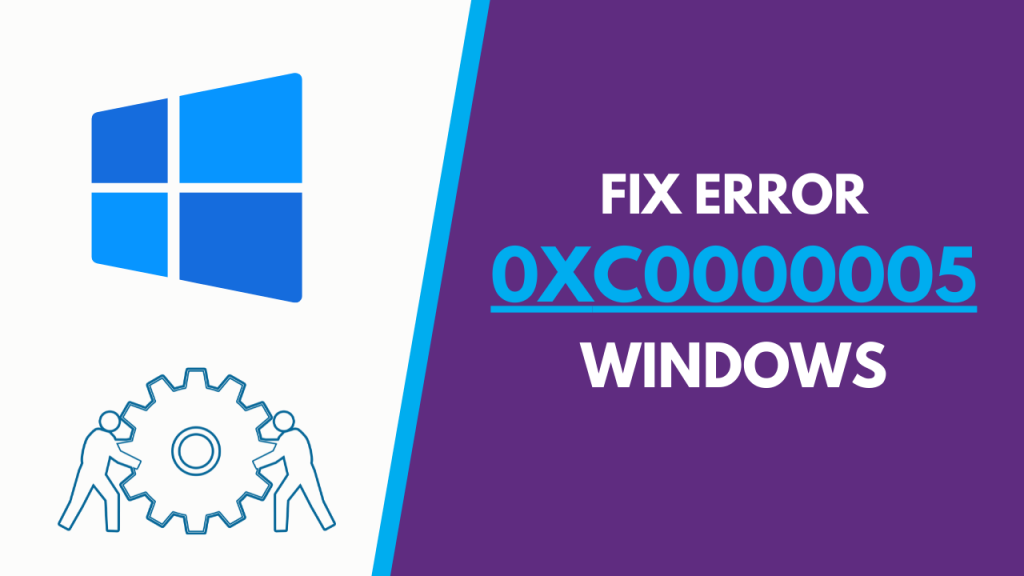
- You will have issues while you start the application.
- When installing windows you will get an unexpected error, make sure to fix the error first and then try installing it.
- Sometimes, you get windows update error 0x0000005, while you are updating your device.
If you are facing the above said issues then you can fix your troubleshooting yourself. It has only standard repair tools so it is not possible to fix these kinds of errors.
What does this error can cause?
- Your hardware may not work properly or it can work incorrectly.
- Error may even occur due to software which can be fixed just by reinstalling.
- When there is any kind of damage in the operating system of your device specifically or completely then you may face some kinds of error.
- However errors may also be due to invalid registry, incomplete DLL files or other. Somehow, it is said that because of malware this error could come up.
Methods to fix the error:
If you find that a particular application is the reason for all this error, to protect your device from the error try to reinstall those apps.
Tip 1:
Windows provides its user to protect their memory using this called data execution prevention. Unfortunately and accidently can cause this error. So for that respective application it is advisable to deactivate this protecting software.
- Click on windows + R or click start and go to run.
- Now enter sysdm.cpl and tap enter, this will now open your system settings.
- Then click the performance section, at the top of this section there will be 3 tabs, click on the advanced.
- After that go to the data execution prevention now select on the option activate data execution prevention for all except for those selected options.
- There is an add button, click on it and then add all your problematic applications.
- By clicking apply now you will save whatever you have done till now and then finally click ok.
Tip 2:
Try deactivating the DLL function, however if you want to know for what it is used; it is used because it gives you efficient storage space so it helps to load the programs faster and also only there will be only less space occupied in the hard drive. But unfortunately this can also give you problems and so we can deactivate it.
- As said above, go to start and run or press on the windows + R.
- Then type regedit and enter.
- Now you will be able to see the DLLs entry. Click on the loadappinit_DLLs and then reduce its value to 0.
- After clicking ok and confirming your changes then restart your system and then try starting your problematic app.
Tip 3:
Even Though you secure your device with anti-virus or any other best protection still your device can get affected. So manually try to scan your device and see. There are tools in Microsoft to examine your device from all threats and malware. However, sometimes, it may fail to do its work effectively. Every month there will be the latest version available on their website. So you can get access to it by downloading that on your device.
How to stop the issue while starting the app?
So when you install an app and suddenly this error pop up on your screen, reinstalling it is the quickest solution that you can do.
Update your device drivers:
This can also happen due to using the not updated version of the device drivers. To find the latest version of device drivers, go to device manager using the windows start button; after that under the drivers see what is the latest version and install it.\
BCD file – repair;
First you will need to have a windows installation medium, click next in the language settings and then on the computer repair options also. Now you will have to press on troubleshooter, advanced options and command prompt.
Now add the commands that are given below:
del D:\windows\system32\xntkrnl.exe
del D:\windows\system32\xosload.exe
del D:\windows\system32\drivers\oem-drv64.sys
attrib c:\voot\bcd -h -r -s
ren c:\boot\bcd bcd.old
bootrec /rebuildbcd
Now restart your device, your error will be fixed.