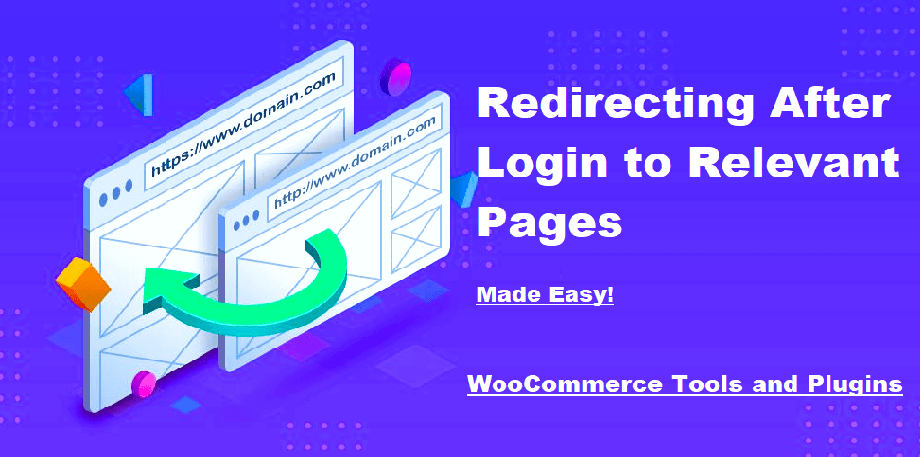We gotta address the basics first, redirects take place when someone is visiting any page on your website, but instead of seeing the page they clicked towards, they will be led to another page instead. That page will be of your choosing. So basically you are redirecting your viewers. For instance, you show up for a party at the described location but no one is there. Instead someone redirects you down the hall to the actual party. That is basically what the redirect does for you.
Redirects can be your best friend, especially if you’re dealing with woocommerce redirect after login, or any scenario where you need to send your customers to a certain place after they log in. Or even if you’re just trying to clean up some old, broken links. They might not sound exciting, but trust me, they’re a game changer. So, let’s dive into the world of redirects and why you should care.
Why Does Your Site Require Website Redirects?
Redirects aren’t just some random thing you do for fun. They serve a solid purpose. I mean, think about it: What happens if someone tries to visit a page on your site that doesn’t exist anymore? Well, the user gets a 404 error, which, let’s be real, is like a slap in the face to your site visitors. Not cute, right? A redirect saves the day here and automatically sends people to a live page, so they don’t get stuck staring at a broken link.
Plus, if you’re constantly changing your URLs or messing with your site structure (which you should do, to make your site better), you gotta make sure you redirect the old pages to the new ones. Otherwise, you’ll end up with a bunch of dead pages floating around. And nobody wants that. If you’re handling redirect after login woocommerce, redirects are perfect for guiding your logged-in users to the right place, like their account page or the last page they were on.
Let’s be real—redirects are a huge part of keeping your site in good shape, and they help you manage traffic and make sure people don’t get lost on their way to a sale.
Different Types of Redirects (You Gotta Know ‘Em)
So now you’re probably wondering, “Okay, redirects are cool, but how do I know which kind to use?” No sweat, let’s break down the most common types of redirects and what you should use ‘em for.
1. 301 Redirect (Permanent Redirect)
Let’s say that you completely moved a page from one location to another, this is where you need to implement a 301 redirect. Basically, this also works for a replacement page. When you utilize the 301 redirect, you are basically letting Google and the rest of the internet know that the page has been moved to a new location (permanently).
Through this, you can also pass the SEO power to that entire page without losing much of your traffic! So whether you are switching up things on your site or refreshing any old content, the 301 redirect is what you need.
And if you don’t know how to do so, there are various plugins to help you out such as the woocommerce redirect after login. Such plugins help you set up a 301 redirect to send your customers to the right page after they log in. This helps you keep things clean and organized.
2. 302 Redirect (Temporary Redirect)
Now, this one’s a little different. The 302 redirect is used when you just want to temporarily send someone to another page, but you don’t want Google or anyone else to think the change is permanent. Ever seen those coming soon or “we’ll be right back” signs on stores that are under maintenance. This is pretty much like that.
You can use this in situations such as flash sales or redirections. This is also best in situations where you don’t want to ruin your long term SEO ranking. If you’re dealing with a redirect after login woocommerce but only for a short time (like during a special event), a 302 might be the right choice.
3. 307 Redirect (Temporary Redirect, HTTP 1.1)
You might not use this one as often, but it is definitely worth mentioning! The 307 redirect is a lot like the 302 redirect, only it is a part of a new HTTP 1.1 protocol. It keeps the request methods for GET or POST the same. So if you are doing something that is specific and don’t want the method to change, this is the redirect you will need.
4. Meta Refresh
A meta refresh is not technically a real redirect but it still does the job. It’s often used when you want a page to redirect after a few seconds. You’ve probably seen it on “Thank you for signing up!” pages, or after someone makes a purchase. It’s not bad, but be careful with it—using it too much can get annoying. Plus, it’s not as search engine-friendly as the other types of redirects, so use it sparingly.
Best Practices for Redirecting Pages (Here’s How to Do It Right)
So, now that you get the basics of redirects, how do you actually set them up? And how do you avoid messing things up? Check out these pro tips to get your redirects right.
1. Keep It Simple, Keep It Clean
Look, redirects are cool, but you don’t want to go overboard with them. If you’re redirecting too many pages, your site’s going to slow down, and users will get annoyed. So, only redirect when it’s necessary. If you’re redirecting users after they log in with woocommerce redirect after login, make sure it’s a direct path and not part of a long, confusing redirect chain.
2. Test, Test, Test
After setting up your redirects, test ‘em. Seriously. Don’t just assume that your redirects are up and running, no problem. Keep in mind tools such as the Google Search Console, Screaming Frog, or even go as far as to manually check how your redirects are working. Also make sure that no redirect is broken. Testing keeps everything smooth and ensures your users aren’t hitting roadblocks.
3. Avoid Redirect Chains
This is key. A redirect chain occurs when a user is continuously redirected from page to page! The further the redirect keeps on happening, the worse it is for your customers. Keep your redirects short and sweet. If you’re using redirect after login woocommerce, make sure it’s a straight shot to the right page and not a complicated detour.
4. Choose the Right Type of Redirect
This should go without saying, but make sure you’re using the right type of redirect. If the change is permanent, use a 301. If it’s temporary, use a 302. The wrong redirect can mess with your site’s SEO and confuse both Google and your visitors.
5. Don’t Forget About Mobile
It’s 2025, and most of your visitors are probably on mobile devices. If your redirects aren’t working properly on mobile, you’re missing out on a whole chunk of your audience. Test your redirects on multiple devices to make sure they work no matter how your users access your site.
Common Redirect Problems and How to Fix Them
Even though redirects are pretty straightforward, you’ll probably run into a few issues here and there. Let’s go over some of the most common problems and how to fix ‘em.
1. Redirect Loops
In a redirect loop, a page redirects to itself over and over again. This happens when a URL redirects to another page and in turn, that page redirects back to the original URL. It’s frustrating for users, and it will also really damage your SEO. The fix for this is to double-check your redirect settings and make sure your URLs aren’t looping back.
2. Too Many Redirects
If you’ve got too many redirects on your site, your load time’s gonna take a hit, and your users are going to get annoyed. Too many redirects can slow down your website and create a bad user experience. Keep it clean, and only redirect when it’s absolutely necessary.
3. Mobile Redirect Problems
Sometimes, redirects work fine on desktops but mess up on mobile. If that’s happening, you’ll want to check your mobile settings and make sure redirects are configured properly across all devices.
Wrapping it up
Redirects may seem very technical and complex behind the scenes, but they play a huge role in making your site smooth, user friendly, and also well ranked on Google! You can do so using a WooCommerce Redirect After Login Plugin or simply fix a broken link with easy steps! But keep in mind always that redirects are super important for your site.
So, next time you’re dealing with a redirect after login woocommerce, or you need to clean up old URLs, remember the basics: use the right redirect type, test everything, and keep it simple. If you follow these steps, you’ll avoid most common issues, and your users will have a much better experience on your site.
Now go on, make those redirects work for you! You got this.