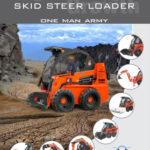In the world of home entertainment, sound plays a pivotal role in creating an immersive and captivating experience. While built-in TV speakers have come a long way, many avid viewers are turning to soundbars to elevate their audio quality. In this guide, we’ll delve into the numerous benefits of soundbars and provide a step-by-step guide on how to set them up seamlessly with your smart TV.
1. Enhanced Audio Quality: Elevating Your Entertainment Experience
One of the primary benefits of soundbars is their ability to deliver superior audio quality compared to standard TV speakers. Soundbars are designed with advanced technologies such as Dolby Atmos, DTS:X, and virtual surround sound, providing a more immersive and three-dimensional audio experience. Whether you’re watching movies, playing video games, or enjoying your favorite TV shows, the enhanced audio quality from a soundbar adds a new dimension to your entertainment.
2. Space-Saving Design: Minimalist Aesthetics, Maximum Impact
Soundbars are known for their sleek and compact design, making them an ideal choice for those who value minimalist aesthetics. Unlike traditional home theater systems with multiple speakers and wires, a soundbar can be discreetly placed beneath or above your TV. This space-saving design not only contributes to a clutter-free living room but also allows for flexibility in placement, catering to various room layouts.
3. Easy Installation: Hassle-Free Setup for Everyone
Setting up a soundbar is a breeze, even for those who are not tech-savvy. Most soundbars come with user-friendly interfaces and straightforward installation processes. In many cases, all it takes is connecting a few cables, and you’re ready to enjoy enhanced audio. This simplicity makes soundbars an accessible and convenient upgrade for anyone looking to improve their home audio system without the complexity of a full-fledged surround sound setup.
4. Cost-Effective Alternative: High-Quality Audio on a Budget
While home theater systems can be costly and require professional installation, soundbars offer a cost-effective alternative without compromising on audio quality. Many reputable brands produce budget-friendly soundbars that outperform built-in TV speakers, making it an attractive option for those who want to enhance their audio experience without breaking the bank.
5. Versatility in Connectivity: Seamless Integration with Your Devices
Soundbars are designed to seamlessly integrate with a variety of devices, providing versatility in connectivity. Whether you’re using a smart TV, gaming console, Blu-ray player, or streaming device, soundbars typically offer multiple input options such as HDMI, optical, and Bluetooth. This flexibility allows you to easily switch between devices and enjoy high-quality audio across your entire entertainment setup.
6. Dialogue Clarity: Clear and Crisp Vocals
One common complaint with built-in TV speakers is the lack of clarity in dialogue. Soundbars address this issue by focusing on clear and crisp vocal reproduction. This is particularly beneficial when watching movies or TV shows where dialogue is crucial. With a soundbar, you can catch every whisper and nuance in the dialogue, enhancing the overall viewing experience.
7. Immersive Gaming: Elevating the Gaming Atmosphere
For gaming enthusiasts, a soundbar can be a game-changer. Many soundbars are equipped with gaming modes, low input lag, and virtual surround sound technologies, creating an immersive gaming atmosphere. The heightened audio cues enhance the gaming experience, allowing you to hear footsteps, gunfire, and environmental sounds with greater precision.
8. Wireless Subwoofers: Deep Bass Without the Wires
To complement the compact design of soundbars, many models come with wireless subwoofers. This feature allows you to enjoy deep and impactful bass without the hassle of additional wires cluttering your space. The wireless subwoofer can be strategically placed in the room to achieve optimal bass distribution, further enhancing the overall audio experience.
How to Set Up Your Soundbar with Your Smart TV: A Step-by-Step Guide
Now that we’ve explored the benefits of soundbars, let’s walk through the steps to set up your soundbar with your smart TV seamlessly:
Step 1: Unbox and Inspect
- Carefully unbox your soundbar and inspect all components.
- Ensure that you have the necessary cables, power adapters, and remote control.
Step 2: Choose the Right Location
- Decide on the placement of your soundbar. It can be mounted on the wall, placed on a shelf, or positioned in front of the TV.
- Consider the optimal location for the wireless subwoofer if your soundbar comes with one.
Step 3: Connect to Power
- Connect the soundbar and subwoofer to power sources using the provided power adapters.
- Turn on both the soundbar and subwoofer.
Step 4: Connect to Your Smart TV
- Use an HDMI, optical, or ARC (Audio Return Channel) cable to connect the soundbar to your smart TV.
- If your soundbar supports Bluetooth, you can also establish a wireless connection.
Step 5: Adjust Settings
- Access the settings menu on your smart TV and navigate to the audio settings.
- Select the soundbar as the audio output device.
Step 6: Test the Audio
- Play a variety of content to test the audio quality.
- Adjust the soundbar settings, including volume, bass, and treble, to your preference.
Step 7: Sync with Remote Control
- If your soundbar comes with a remote control, sync it with your smart TV for convenient operation.
Step 8: Fine-Tune for Your Room
Experiment with the placement and settings to optimize the audio for your room’s acoustics.
In conclusion, soundbars offer a myriad of benefits, from enhanced audio quality to space-saving design and versatility in connectivity. Setting up a soundbar with your smart TV is a straightforward process that can significantly elevate your home entertainment experience. Whether you’re a movie buff, gamer, or simply enjoy crisp and clear audio, a soundbar is a worthy investment that brings the magic of immersive sound to your living room.