When designing a building with CAD, you focus on drawing the blueprints first and foremost. A building model is the center of BIM (building information modeling), which generates drawings from the model. Students should choose any of top institution for Revit Structure Online Training. In the architecture, engineering, and construction (AEC) industry, Autodesk Revit is a BIM (building information modeling) design software. BIM technologies like Revit go beyond traditional 2D drawings by allowing for 3D modeling and recording of building components such as structural members, MEP systems, and architectural elements throughout a project’s lifespan, from conception to completion.
Benefits of Revit:
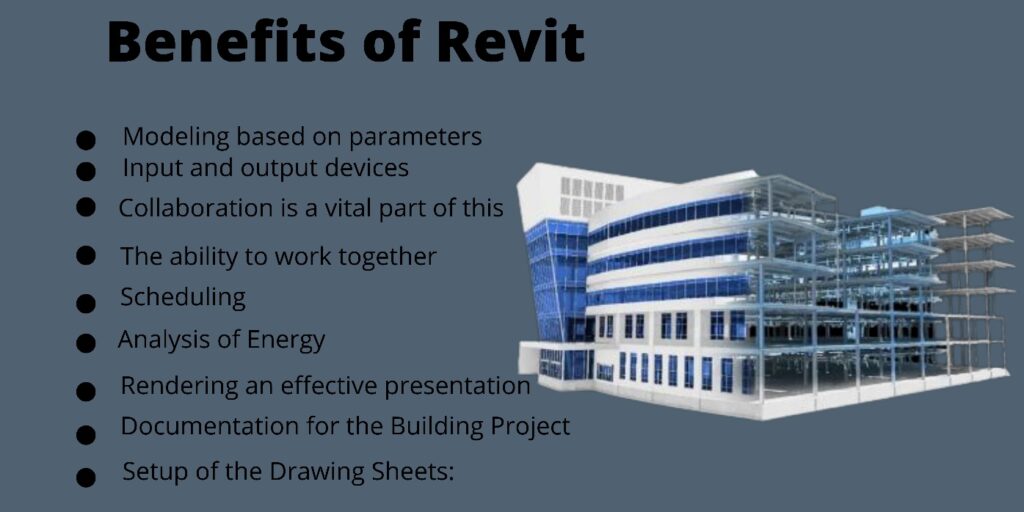
Modeling based on parameters:
When they talk about parametric modeling, they’re referring to creating 3D models using a set of rules. The “families” concept is used in parametric modeling in Revit. Title blocks, 3D views, and building components like walls or floors are all part of a “family” in Revit; some are integrated into the software, others can be found in a library (such as Revit), and some are created from scratch. A family may be built by assigning dimensions and properties to 2D or 3D information. Revit users can subsequently update that by modifying those parameters (for example, height, width, or thickness of a door family). As a result, building design can be more precisely controlled in Revit models.
Input and output devices:
A single database holds all of the information needed to generate a Revit model. This implies that any changes you make to the model will be reflected in the database. Rather than having to ‘chase’ changes throughout our multiple project files, they can now automate the design process and save time.
Collaboration is a vital part of this:
For example, only a single person can make edits to a single file in AutoCAD, while with Revit, numerous users can simultaneously work on the same.dwg file at the same time. In Revit, users can submit their model modifications to a ‘Central’ model and retrieve any changes from the same ‘Central’ model into their ‘Local’ copy of the model, using the ‘Sync with Central’ tool.
The ability to work together:
Whether you’re coordinating models as part of the architectural design process or completing constructability evaluations from industry users, Revit has many features to help you coordinate models, file formats, discipline, and trade. It is possible to monitor changes in a linked model, evaluate notifications of those updates, copy elements from a coupled model into their base models, and communicate those issues that need to be resolved to other teams working on the same project using the Revit tools.
Scheduling
Scheduling in Revit reduces the time required by traditional workflows in the same way that a Revit model acts as a single database for all information included in a model. Changes in the Revit model will automatically update the schedules that have been put up, reducing one of the most time-consuming tasks in the architectural design process. To help with project management, programs may also be exported out of Revit, updated, then imported back in with those modifications.
Analysis of Energy:
When designing and building structures, sustainability is an increasingly important consideration. Revit has several analytical tools that can be used for this purpose. Energy optimization tools included in Revit (and optional plug-ins) work in conjunction with the cloud service “Insight 360” to allow designers to see the potential impact of their designs at any stage in the design process without developing a new model or utilizing other software.
Rendering an effective presentation:
In the design industry, the use of various pieces of software for rendering and presenting materials is a common practice. Despite this, Revit offers a suite of tools for developing these materials. Revit’s ability to create 3D drawings and renderings right in the software rather than having to upload your model into another piece of software saves a significant amount of time. Revit’s broad material libraries and rendering plug-ins make it possible to create 2D and 3D presentations and visualizations using Revit’s tools. Virtual reality software and plug-ins may be utilized in conjunction with Revit models, allowing your team to interact from any location in real-time.
Documentation for the Building Project:
Users can swiftly analyze conflict detection and other coordination issues by employing Revit’s 3D modeling capabilities and the available coordination tools. Because of these modifications and the dynamic nature of how changes are populated across the model, users may produce high-quality construction documents fast and without error.
Setup of the Drawing Sheets:
Changes made in one view are automatically reflected in the next since all information is linked in Revit. It is possible to change a wall in a floor plan, which will be reflected in other projects, sections, and viewpoints. For instance, to ensure that changes don’t have to be pursued throughout an entire drawing set held in different files, views can be plopped onto sheets. Instead, the user can securely print the drawing set right away, knowing that the waterfall of changes connected to that one update will automatically be carried through the entire drawing set.
Access to the Internet via the Internet via a cloud-based system:
For many businesses, remote employment is now the standard, if not the only option. The ability to access your Revit models from virtually anywhere and anytime is made possible by storing them in the cloud. It is possible to work with Revit on a variety of cloud-based platforms. Still, the most obvious is Autodesk’s BIM 360 platform, which acts as a “server in the cloud” where users can save their models, push changes to them, mark up models and sheets, converse with team members, and even help with ability organization after construction completion handoff – all through a b browser.
Conclusion: When it comes to describing concrete structures, Revit 2023 includes new adaptive propagation features for rebar. Using form-driven rebar, you may rapidly and correctly replicate rebar from one concrete host to another while working on a design with similar substantial features. These significant host parts need not be identical for the newly produced bars to fit their new host.